As a newbie to this site, can someone tell me how I can upload pictures/photo's to a thread?
Cheers
------------------------------------------------
Added instructions below - Admin
Admin
Go to http://imgur.com/
Click the Upload images button at the top.
Click Browse your computer in the popup.
Select the image you want to upload.
Click Start upload
When it's done it will give you a few options in the sidebar to the right. Copy the text in the BBCode (message boards & forums) box. It will look something like this:
Paste that whole line of code into your post on the forum.
Cheers
------------------------------------------------
Added instructions below -
Go to http://imgur.com/
Click the Upload images button at the top.
Click Browse your computer in the popup.
Select the image you want to upload.
Click Start upload
When it's done it will give you a few options in the sidebar to the right. Copy the text in the BBCode (message boards & forums) box. It will look something like this:
Code:
[img]http://i.imgur.com/HDyfhweH.jpg[/img]Paste that whole line of code into your post on the forum.
Last edited by a moderator:
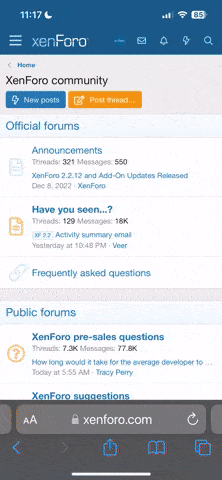
![B] in this example.](http://[/B] tags and has the file extension [B].jpg[/B] in this example.)